How to Make a Quick Calculation Tool
Some of the most delightful Instant Answers are easy calculation tools that work right from the search bar - such as conversions, permutations, or aspect ratios. If you're thinking about building an Instant Answer that performs a quick calculation, this walkthrough is a great example.
We're going to build the Greatest Common Factor Instant Answer. See it in action by searching for "12 76 greatest common factor":
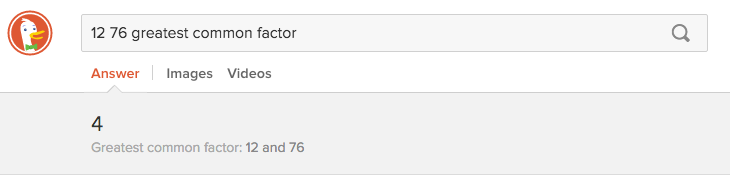
How It Works
When a user searches anything containing words such as "gcf", "greatest common factor", etc. in the query, DuckDuckGo will trigger this Instant Answer.
When the Instant Answer is triggered, DuckDuckGo executes Perl code on the server to calculate the greatest common factor:
It checks that there are two or more numbers present.
It determines the greatest common factor
It displays the information to the user
Let's code it.
Anatomy of this Instant Answer
Because this Instant Answer executes as Perl code on the server, and doesn't require an external source of data, it's called a "Goodie" Instant Answer. All Goodie Instant Answers are kept together in the Goodie repository on Github.
A Goodie can be a combination of several backend and frontend files, each handling a different aspect of the process. In our case, however, we can get away with no frontend files, because we take advantage of the simple structured answer display.
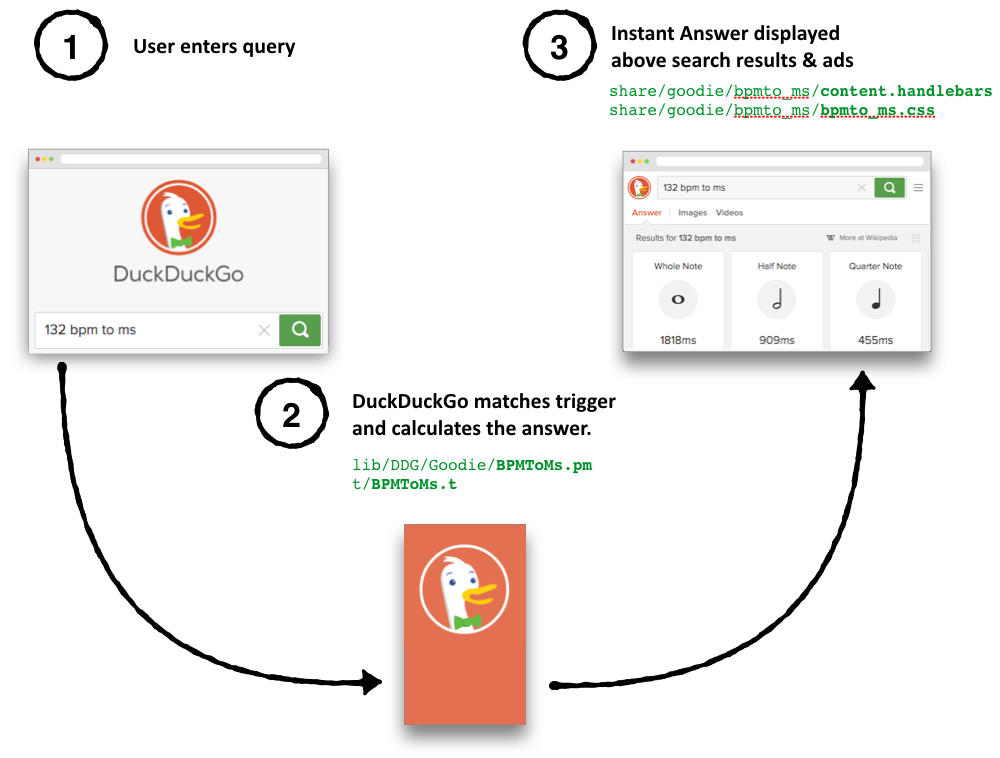
Backend files:
| File | Purpose | Location |
|---|---|---|
GreatestCommonFactor.pm |
A Perl file that specifies the query triggers and calculate the answer. | Perl files are placed in the zeroclickinfo-spice/lib/DDG/Goodie directory. |
GreatestCommonFactor.t |
A test file; it asserts that specific search queries will trigger (or not trigger) this Instant Answer, and what responses to expect | Test files are placed in the zeroclickinfo-goodies/t directory. |
Frontend files: none for this goodie - using structured answers
That's it - just one code file and one test file is all we need. Next, we'll go line by line and build it together from scratch.
Set Up Your Development Environment
Before we begin coding, we'll need to set up our development environment. There are three main steps:
- Fork the Goodie repository on Github.com. (How?)
- Set up the DuckDuckHack environment on Codio.com (How?)
- Clone your Github fork onto the Codio environment. (How?)
If this is your first time developing an Instant Answer, check out our detailed, step-by-step guide to getting your development environment set up.
Create a New Instant Answer
In Codio, load the terminal, and change into the Goodie repository's home directory, zeroclickinfo-goodies:

[01:07 PM codio@border-carlo workspace ]$ cd zeroclickinfo-goodies
The duckpan tool helps make and test Instant Answers. To create new Goodie boilerplate, run duckpan new:
[01:08 PM codio@border-carlo zeroclickinfo-goodies {master}]$ duckpan new
Please enter a name for your Instant Answer :
Type Greatest Common Factors (since Greatest Common Factor already exists in the repository, we'll add an 's' for this tutorial). The tool will do the rest:
Please enter a name for your Instant Answer : Greatest Common Factors
Created file: lib/DDG/Goodie/GreatestCommonFactors.pm
Created file: t/GreatestCommonFactors.t
Successfully created Goodie: GreatestCommonFactors
That's convenient: The files have each been named - and located - according to the project's conventions. Internally, each file contains correct boilerplate to save us time.
GreatestCommonFactors.pm
Let's open up GreatestCommonFactors.pm.
Navigate using the Codio file tree on the left, and double click on the file, in the lib/DDG/Spice/ directory. It'll be full of comments and sample code we can change as we please.
Settings
Each Instant Answer is a Perl package, so we start by declaring the package namespace in CamelCase format. This was done automatically for us when we ran the duckpan new command:
package DDG::Goodie::GreatestCommonFactors;
Next, change the comments to contain a short abstract. Easy enough:
# ABSTRACT: Returns the greatest common factor of the two numbers entered
Now we'll import the Goodie class (as well as tell the Perl compiler to be strict) - also already done for us:
use DDG::Goodie;
use strict;
We'll specify the answer_type (filled in already), and caching. Since the same query will always return the same result, we'll leave caching on:
zci answer_type => "greatest_common_factors";
zci is_cached => 1;
You might see metadata fields. These are deprecated, you can safely delete them. Metadata such as attribution nowadays is handled and saved on Instant Answer Pages.
Triggers
Triggers tell DuckDuckGo when to display our Instant Answer. Replace the boilerplate trigger code to the following:
triggers startend => 'greatest common factor', 'gcf', 'greatest common divisor', 'gcd';
This tells DuckDuckGo that if any of these strings occurs at the start or end of any user's search query, it should run this Instant Answer (specifically, the code in this Instant Answer's handle function).
Handle Function
The handle function is the meat of our Goodie Instant Answer - where the functionality lives. It
handle remainder => sub {
# Everything else...
};
Our handle function accomplishes three things:
- Filter for queries that can be acted upon
- Calculate the greatest common factors
- Display the result
Step 1 is to return immediately unless we have two or more numbers to calculate:
handle remainder => sub {
return unless /^\s*\d+(?:(?:\s|,)+\d+)*\s*$/;
# Everything else...
};
Within our handle function, we have a default variable - which means it's implied in statements like the above regular expression match.
In our handle function, our default variable takes on the value of remainder. The remainder refers to the rest of the query after removing our matched triggers (the remainder of 'greatest common factor 9, 81' would be '9, 81').
Let's split the numbers up into an array, and sort them in ascending order:
handle remainder => sub {
return unless /^\s*\d+(?:(?:\s|,)+\d+)*\s*$/;
my @numbers = grep(/^\d/, split /(?:\s|,)+/);
@numbers = sort { $a <=> $b } @numbers;
# Everything else...
};
Next we'll calculate the greatest common factor. Notice we'll place a subroutine outside the handle function:
handle remainder => sub {
return unless /^\s*\d+(?:(?:\s|,)+\d+)*\s*$/;
my @numbers = grep(/^\d/, split /(?:\s|,)+/);
@numbers = sort { $a <=> $b } @numbers;
my $result = shift @numbers;
foreach (@numbers) {
$result = gcf($result, $_)
}
# Everything else...
};
sub gcf {
my ($x, $y) = @_;
($x, $y) = ($y, $x % $y) while $y;
return $x;
}
Finally let's display the result as a structured answer. We'll format the numbers nicely, and specify what we got (input), what we did (operation), and what we got (result):
handle remainder => sub {
# Everything else...
my $formatted_numbers = join(', ', @numbers);
$formatted_numbers =~ s/, ([^,]*)$/ and $1/;
return "Greatest common factor of $formatted_numbers is $result.",
structured_answer => {
input => [$formatted_numbers],
operation => 'Greatest common factor',
result => $result
};
};
If you'd like to display your result using HTML templates and JS interactions, learn more about displaying Goodie results.
There's one final line of code on our backend. Because this is a Perl package, it must return 1 at the end to indicate successful loading:
1;
GreatestCommonFactors.t
Creating a test file for your Instant Answer is a critical requirement for submitting your Instant Answer. You can learn more in the Test File Reference.
In this case, duckpan new created a test file for us, under t/GreatestCommonFactors.t.
#!/usr/bin/env perl
use strict;
use warnings;
use Test::More;
use DDG::Test::Goodie;
zci answer_type => "greatest_common_factors";
zci is_cached => 1;
ddg_goodie_test(
# Tests...
);
done_testing;
We'll specify several test queries to make sure they trigger our Instant Answer. You can see the full set used on Github:
#!/usr/bin/env perl
use strict;
use warnings;
use Test::More;
use DDG::Test::Goodie;
zci answer_type => "greatest_common_factor";
zci is_cached => 1;
ddg_goodie_test(
[qw( DDG::Goodie::GreatestCommonFactor )],
'gcf 9 81' => test_zci(
'Greatest common factor of 9 and 81 is 9.',
structured_answer => {
input => ['9 and 81'],
operation => 'Greatest common factor',
result => 9
}
),
'1000 100 greatest common factor' => test_zci(
'Greatest common factor of 100 and 1000 is 100.',
structured_answer => {
input => ['100 and 1000'],
operation => 'Greatest common factor',
result => 100
}
),
'GCF 12 76' => test_zci(
'Greatest common factor of 12 and 76 is 4.',
structured_answer => {
input => ['12 and 76'],
operation => 'Greatest common factor',
result => 4
}
),
# Etc...
);
done_testing;
Interactively Test Our Instant Answer
Inside Codio, we can preview the behavior of all Instant Answers on a local test server.
In Codio, load the terminal, and make sure you are in the zeroclickinfo-goodies main directory. If not, change into it.
Enter the duckpan server command and press Enter.
[04:10 PM codio@border-carlo zeroclickinfo-goodies {master}]$ duckpan server
The terminal should print some text and let you know that the server is listening on port 5000.
Starting up webserver...
You can stop the webserver with Ctrl-C
HTTP::Server::PSGI: Accepting connections at http://0:5000/
Click the "DuckPAN Server" button at the top of the screen. A new browser tab should open and you should see the DuckDuckGo Homepage. Type your query to see the results (actual search results will be placeholders.)

That's it! Want to create an Instant Answer to go live on DuckDuckGo.com? Learn more about submitting your idea.
 Have questions? Talk to us on Slack
Have questions? Talk to us on Slack