How to Make an API-Based Forum Lookup
Some of the coolest Instant Answers are those that bring external APIs directly into search results.
One application of these include direct access to forums, such as Stack Overflow or Reddit. We'd love to see more communities made part of search results, and this tutorial is an example of how to do that.
Together we'll build an Instant Answer that directly displays Hacker News posts alongside DuckDuckGo.com search results:

You can see it in action by searching for "hn dropbox", for example.
How It Works
When a user searches anything containing words such as "hn", "hn search", or "hacker news" at certain locations in the query, DuckDuckGo will trigger this Instant Answer.
When the Instant Answer is triggered by an appropriate search query, the following steps take place:
The DuckDuckGo results page makes an AJAX call to the Hacker News API.
When the API call returns, DuckDuckGo will pass the response to the Instant Answer's frontend callback.
If the response contains any articles, the Instant Answer will display each item to the user.
Simple enough. So how do we make that work in code?
Anatomy of this Instant Answer
Because this Instant Answer calls an external API, it's called a "Spice" Instant Answer. All Spice Instant Answers are kept together in the Spice repository on Github.
A Spice is a combination of several backend and frontend files, each handling a different aspect of the process.
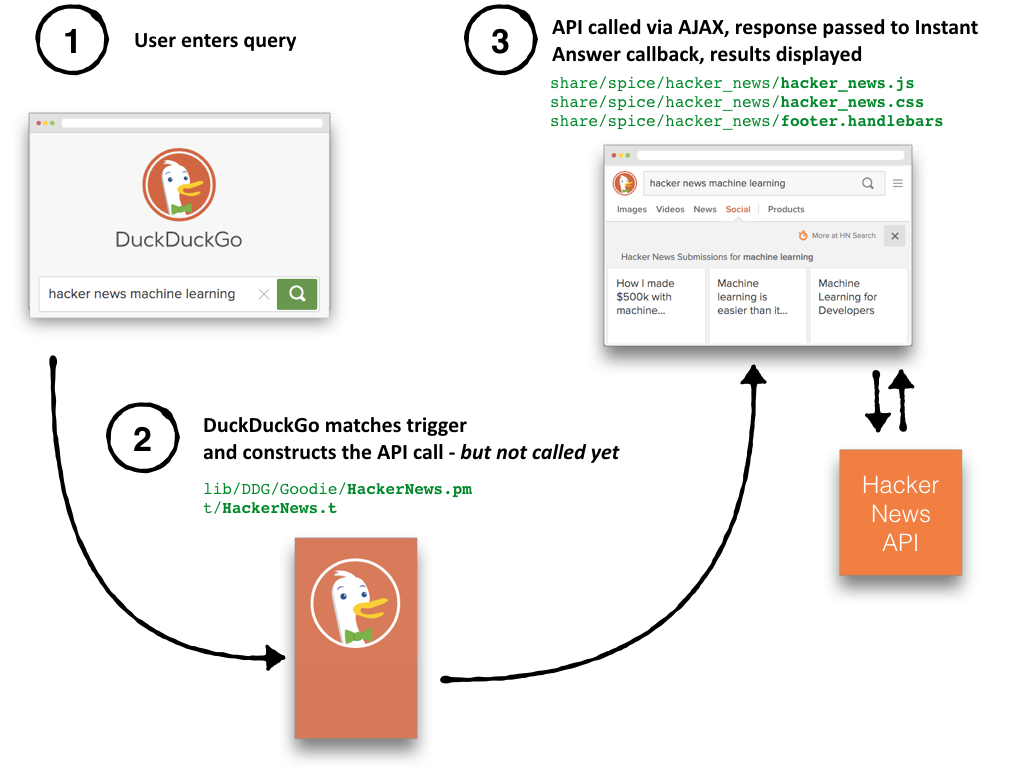
Backend files:
| File | Purpose | Location |
|---|---|---|
HackerNews.pm |
Specifies the query triggers and the Hacker News API call. | Perl files are placed in the zeroclickinfo-spice/lib/DDG/Spice directory. |
HackerNews.t |
A test file; it asserts that specific search queries will trigger (or not trigger) this Instant Answer. | Test files are placed in the zeroclickinfo-spice/t directory. |
Frontend files:
| File | Purpose | Location |
|---|---|---|
hacker_news.js |
When the IA is triggered, this file runs on the search results page. It processes the response from the Hacker News API and specifies how to display it. | Frontend files are placed in the zeroclickinfo-spice/share/spice/hacker_news/ directory. |
hacker_news.css |
A minor, optional, custom css file | zeroclickinfo-spice/share/spice/hacker_news/ |
footer.handlebars |
A minor, optional sub-template, a custom handlebars HTML template used as part of the main template. Its use is specified in hacker_new.js. |
zeroclickinfo-spice/share/spice/hacker_news/ |
That's it - these are all the files and functionality necessary to create this Instant Answer. Next, we'll go line by line and build it together from scratch.
Set Up Your Development Environment
Before we begin coding, we'll need to set up our development environment. There are three main steps:
- Fork the Spice repository on Github.com. (How?)
- Set up the DuckDuckHack environment on Codio.com (How?)
- Clone your Github fork onto the Codio environment. (How?)
If this is your first time developing an Instant Answer, check out our detailed, step-by-step guide to getting your development environment set up.
Create a New Instant Answer
In Codio, load the terminal, and change into the Spice repository's home directory, zeroclickinfo-spice:

[08:17 PM codio@border-carlo workspace ]$ cd zeroclickinfo-spice
The duckpan tool helps make and test Instant Answers. To create new Spice boilerplate, run duckpan new:
[08:18 PM codio@border-carlo zeroclickinfo-spice {master}]$ duckpan new
Please enter a name for your Instant Answer :
Type Hacker Newz (since Hacker News already exists in the repository, we'll change one letter for this tutorial). The tool will do the rest:
Please enter a name for your Instant Answer : Hacker Newz
Created file: lib/DDG/Spice/HackerNewz.pm
Created file: share/spice/hacker_newz/hacker_newz.handlebars
Created file: share/spice/hacker_newz/hacker_newz.js
Created file: t/HackerNewz.t
Successfully created Spice: HackerNewz
That's convenient: The files have each been named - and located - according to the project's conventions. Internally, each file contains correct boilerplate to save us time.
HackerNewz.pm
Let's open up HackerNewz.pm.
Navigate using the Codio file tree on the left, and double click on the file, in the lib/DDG/Spice/ directory. It'll be full of comments and sample code we can change as we please.
Settings
Each Instant Answer is a Perl package, so we start by declaring the package namespace in CamelCase format. This was done automatically for us when we ran the duckpan new command:
package DDG::Spice::HackerNewz;
Next, change the comments to contain a short abstract. Easy enough:
# ABSTRACT: Search for Hacker News
Now we'll import the Spice class (as well as tell the Perl compiler to be strict) - also already done for us:
use strict;
use DDG::Spice;
On the next line, we'll leave caching on. By default, caching saves the results to individual API calls for an hour. Of course, this may not be right for some Instant Answers - so you can just replace 1 with 0. There are several options when it comes to caching - learn more in the API reference.
spice is_cached => 1;
You might see metadata fields. These are deprecated, you can safely delete them. Metadata such as attribution nowadays is handled and saved on Instant Answer Pages.
API Endpoint
With the formalities out of the way, let's define the most important element of our Instant Answer - the API call. This is a URL to which we'll make a GET request.
How do we choose an API? Currently, the community can only accept JSON or JSONP APIs. Due to DuckDuckGo's scale, APIs must be free, fast, credible, and reliable.
We're just hacking for now, so let's enter our URL for querying the Hacker News Search API:
spice to => 'https://hn.algolia.com/api/v1/search?query=$1&tags=story';
Notice the $1 - that's a placeholder for a dynamic value our Instant Answer will provide. Many Instant Answers take advantage of this for search endpoints, but others might not need it at all. Others may use multiple placeholders. Feel free to leave it out of your URL.
What fills the $1? Our handle function, which we'll talk about in a bit.
Indicate our Callback Function
In most cases, APIs support JSONP, which allows for a "callback" parameter. That way, the JSON object returns neatly wrapped in a JavaScript function call. This parameter is usually called "callback", but that depends on the API.
For APIs that support this parameter pass the special environment variable {{callback}} in the URL. DuckDuckGo will then insert the corresponding JavaScript callback name. (How does it know which callback? Great question. More on this below.)
spice to => 'http://www.api.awesome.com/?q=$1&callback={{callback}}';
This particular API doesn't allow us to specify a callback. No worries - we'll leave out the {{callback}} variable from the URL. On a new line, we'll set a separate attribute called wrap_jsonp_callback to equal 1:
spice wrap_jsonp_callback => 1;
Now, when the JSON is returned by the API, DuckDuckGo will wrap our result in a call to our Spice's JavaScript callback function.
However we specify our callbacks, we'll actually define the function in the frontend, in hacker_newz.js.
Triggers
How will DuckDuckGo know to display our Instant Answer on a user's search? That's what triggers are for:
triggers startend => "hn", "hackernews", "hacker news", "news.yc", "news.ycombinator.com", "hn search", "hnsearch", "hacker news search", "hackernews search";
This tells DuckDuckGo that if any of these strings occurs at the start or end of any user's search query, it should activate our Instant Answer and attempt calling the API. There are several types of triggers in addition to startend - see them all here.
Of course, simply matching a trigger doesn't guarantee the API will return anything useful - just that the API is worth trying.
Handle Function
Remember our $1 placeholder before? It's filled in by the handle function. This function acts as the last filter before we call the API. Whatever the handle function returns will be inserted into the API call. If it returns nothing, the API will not be called.
handle remainder => sub {
return unless $_;
return;
};
Within our handle function, $_ is a special variable that takes on the value of remainder. The remainder refers to the rest of the query after removing our matched triggers.
This function is a simple case: it returns the remainder of the query, unless it's blank. The remainder is just the query minus the trigger. If a user searches 'hacker news meteor', the remainder would be 'meteor'.
While triggers specify when to trigger our Instant Answer, handle functions are used to limit those cases. Handle functions can get more complicated if necessary, by including regular expressions and returning multiple placeholders: learn about using regular expressions in handle functions and returning multiple placeholders.
There's one final line of code on our backend. Because this is a Perl package, it must return 1 at the end to indicate successful loading:
1;
Our Spice backend is complete. Functionally, we've told DuckDuckGo:
- Where to call the API (endpoint)
- When to call the API (triggers)
- When not to call the API (handle function)
We're done with our backend. Next, we'll tell DuckDuckGo how to display any results we get back.
hacker_newz.js
Let's open up hacker_newz.js. Navigate using the Codio file tree on the left, and double click on the file, in the zeroclickinfo-spice/share/spice/hacker_news/ directory. It, too, will be full of comments and sample code we can change as we please.
JavaScript Formalities
Our JavaScript file is wrapped inside the "module pattern" that makes sure we can access the global scope, but that no variables inside this pattern will leak into the global scope. We also take advantage of JavaScript's strict mode.
(function(env) {
"use strict";
// Everything else...
})(this);
It's not at all critical to understand this - simply that it is required for any Instant Answer frontend.
Define the Callback
Our frontend callback is what handles any data from our API call. When our API call returns, its response is passed to this callback as api_result. It should already be included in the file:
env.ddg_spice_hacker_newz = function(api_result) {
// Everything else...
}
You might be asking yourself, why is the callback named
ddg_spice_hacker_newz? How does DuckDuckGo know to connect this JavaScript callback to the Perl package we wrote above? The answer is in naming conventions. The Perl package name we defined in the first line ofHackerNewz.pmis used to determine the name of the callback:DDG::Spice::HackerNewz => ddg_spice_hacker_newz
Call Spice.Failed() If Nothing Returned
Just because our Instant Answer triggered doesn't mean the API will necessarily return any results. Here, we check for the case of no response, error response, or empty response.
The default code is a good start. However, this code should be customized to fit the response of your particular API.
if (!api_result || api_result.error) {
return Spice.failed('hacker_newz');
}
The Hacker News API, in particular, returns its data inside a hits property - so we check for its existence.
Like many APIs, the results come as an array. That means we'll also check if hits has a length. That way, if no results were returned from the API, we can stop that as well.
if(!api_result || !api_result.hits || api_result.hits.length === 0) {
return Spice.failed('hacker_newz');
}
It's important to use Spice.failed() because this lets the rest of the Spice system know our Spice isn't going to display so that other relevant answers can be given an opportunity to display.
Display the Data
With results in hand, we call Spice.add() to display our Spice to the user.
While our hacker_newz.js boilerplate doesn't contain this, you might have noticed that our final hacker_news.js uses DDG.require(). This is not necessary for all Instant Answers, but is used to include external libraries, like MomentJS in this case.
DDG.require('moment.js', function(){ // Not required for most Instant Answers
Spice.add({
// Display properties go here
});
});
Set Our Display Properties
Let's look inside the Spice.add() call. It's passed an object with display properties - let's go through each. A full explanation of each display property can be found in the Display Reference.
The id is automatically inserted for us:
id: 'hacker_newz',
The name is the name of the clickable tab in the AnswerBar containing our Instant Answer.
name: 'Social',
We specify the data returned by the API. This is usually api_result or the sub-property containing the actual content - in this case, hits.
data: api_result.hits,
The meta property defines all the surrounding details of the Instant Answer, such as the phrase "Showing 20 Hacker News Submissions", or the link to the information source. You can learn about each meta property available to you in the Display Reference.
In this example, sourceUrl is calculated at the top of the callback in hacker_news.js
meta: {
sourceName: 'HN Search',
sourceUrl: sourceUrl,
total: api_result.hits,
itemType: (api_result.hits.length === 1) ? 'Hacker News submission' : 'Hacker News submissions',
searchTerm: decodeURIComponent(query)
},
To prepare our data for displaying as HTML, we define a normalize function. This optional function takes each raw API item (a JavaScript object), and creates a new object for the HTML template can display.
The normalize function is iterated on each item in the API result. Also, the original properties of each API item are also included (unless explicitly overwritten). Learn more about the normalize function here.
normalize: function(item) {
return {
title: item.title,
url: (item.url) ? item.url : 'https://news.ycombinator.com/item?id=' + item.objectID,
points: item.points || 0,
num_comments: item.num_comments || 0,
post_domain: extractDomain(item.url),
date_from: moment(item.created_at_i * 1000).fromNow(),
arrowUrl: DDG.get_asset_path('hacker_news','arrow_up.png')
};
},
These fields correspond to the fields in the HTML templates we've chosen to use.
Next, let's specify what HTML templates we'll use to display each item. The vast majority of Instant Answers use the DuckDuckHack built-in templates system. There are all sorts of specialized templates, from displaying places on a map, to displaying movie titles, to products, and lookup information. Each of these can be customized using options and variants.
Template groups are convenient presets. They're specified in the group property. The other properties you see under templates customize the behavior of the group. For example, detail: false makes sure items will always be displayed as tiles. Learn more about these options in the templates reference.
templates: {
group: 'text',
options: {
footer: Spice.hacker_news.footer
},
detail: false,
item_detail: false,
variants: {
tileTitle: "3line-small",
tileFooter: "3line"
}
},
You'll notice the inclusion of the Spice.hacker_news.footer sub-template. This refers to the footer.handlebars file also in the share/spice/hacker_news/ directory. You can learn more about the inclusion of sub-templates here.
Finally, we'll define the properties on which we'll sort results. Learn more about sorting here.
sort_fields: {
score: function(a, b){
return (a.points > b.points) ? -1 : 1;
},
date: function(a, b){
return (a.created_at_i > b.created_at_i) ? -1 : 1;
}
},
sort_default: 'score'
As an aside, for those interested in doing more advanced things in the frontend, the Instant Answer framework also provides a JavaScript API with useful functions you can call.
As far as our "Hacker Newz" Instant Answer is concerned, our frontend is complete. We've fully specified how DuckDuckGo should display our data to users.
Handlebars Templates
Many built-in templates allow for inserting sub-templates to fill out particular features. For example, sub-templates can be used to create custom footers, calls-to-action, or decide how to display lists of values.
In this case, you'll notice that there is a footer.handlebars function found in share/spice/hacker_news. You'll also notice that above in the templates property, it's specified to be used as the template footer:
templates: {
...
options: {
footer: Spice.hacker_news.footer
},
...
}
Sub-templates can either be built-in or created custom for your Instant Answer. You can learn more about how they work in the sub-templates reference.
CSS Files
You'll notice there's a css file in the share/spice/hacker_news/ directory.
While any CSS files in the directory will be included automatically, this is no longer necessary or encouraged. Instead, the more stable and maintainable option is to use variants.
Test File
Creating a test file for your Instant Answer is a critical requirement for submitting your Instant Answer. You can learn more in the Test File Reference.
In this case, duckpan new created a test file for us, under t/HackerNewz.t. We'll specify two test queries to make sure they trigger our Instant Answer:
#!/usr/bin/env perl
use strict;
use warnings;
use Test::More;
use DDG::Test::Spice;
ddg_spice_test(
[qw( DDG::Spice::HackerNewz )],
'hn duckduckgo' => test_spice(
'/js/spice/hacker_newz/duckduckgo',
call_type => 'include',
caller => 'DDG::Spice::HackerNewz'
),
'hn postgresql' => test_spice(
'/js/spice/hacker_newz/postgresql',
caller => 'DDG::Spice::HackerNewz',
),
);
done_testing;
A test file is required for submitting your Instant Answer. However, we don't need it to proceed with interactively testing our code, which we'll do next.
Interactively Test Our Instant Answer
Inside Codio, we can preview the behavior of all Instant Answers on a local test server.
In Codio, load the terminal, and make sure you're in your repository's home directory. If not, change into it.
Enter the duckpan server command and press Enter.
[08:18 PM codio@border-carlo zeroclickinfo-spice {master}]$ duckpan server
The terminal should print some text and let you know that the server is listening on port 5000.
Starting up webserver...
You can stop the webserver with Ctrl-C
HTTP::Server::PSGI: Accepting connections at http://0:5000/
Click the "DuckPAN Server" button at the top of the screen. A new browser tab should open and you should see the DuckDuckGo Homepage. Type your query to see the results (actual search results will be placeholders.)

 Have questions? Talk to us on Slack
Have questions? Talk to us on Slack