How Instant Answers Work
Each Instant Answer is a set of code that runs alongside DuckDuckGo's search engine. This includes both code that runs on DuckDuckGo's backend, and code that runs on DuckDuckGo's frontend.
Here is the basic flow of all Instant Answers:
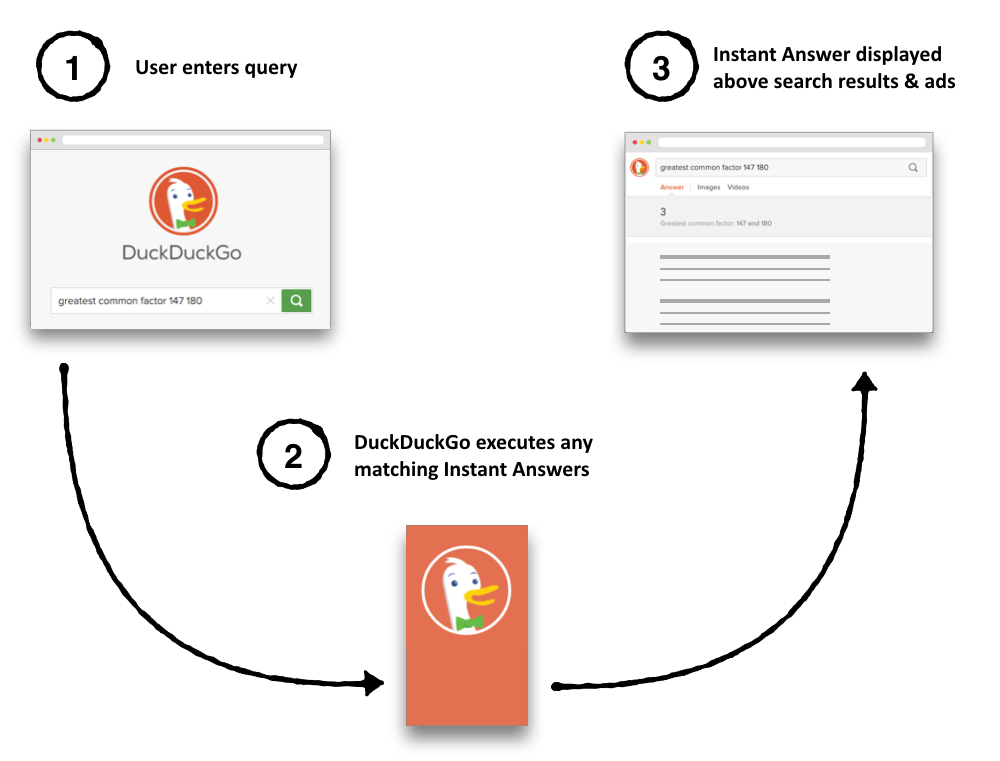
Exactly what happens at steps (2) and (3) depends on the type of Instant Answer. There are two types of Instant Answers you can develop: Goodies, and Spice.
How Goodies Work
A "Goodie" is a type of Instant Answer that calculates its result on DuckDuckGo's server without calling external resources (like an API). Here is the basic flow of the "Greatest Common Factors" Goodie:
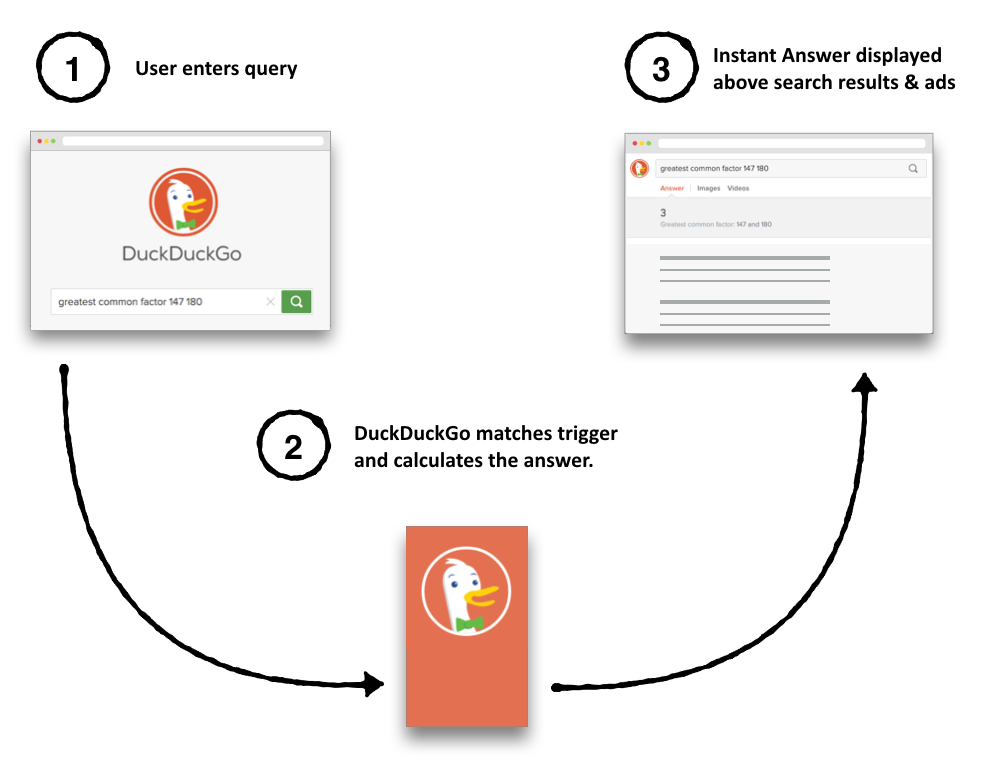
You can see a walkthrough of how to build the Greatest Common Factors Goodie.
As you can see, Goodies can be pretty simple. They mostly consist of server-side (Perl) code. Below is how the actual code files play a part in the Greatest Common Factors Goodie:
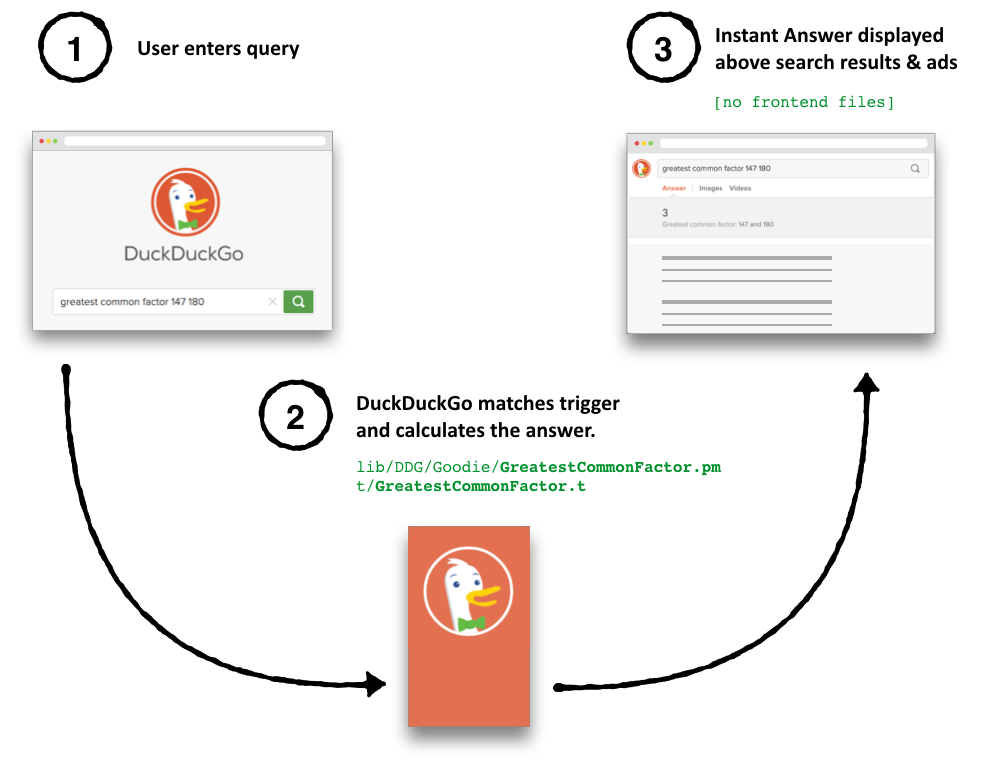
| File | Purpose | Location |
|---|---|---|
GreatestCommonFactor.pm |
A Perl file that specifies the query triggers and calculate the answer. | Perl files are placed in the zeroclickinfo-spice/lib/DDG/Goodie directory. |
GreatestCommonFactor.t |
A test file; it asserts that specific search queries will trigger (or not trigger) this Instant Answer, and what responses to expect | Test files are placed in the zeroclickinfo-goodies/t directory. |
There is no need for frontend display files because this Goodie uses the simplest form of displaying results: structured responses.
Custom Goodie Display
Your Goodie can also have a more sophisticated frontend response. The BPMToMs Goodie is a good example. It uses a handlebars html template and a css file to render and style the results:
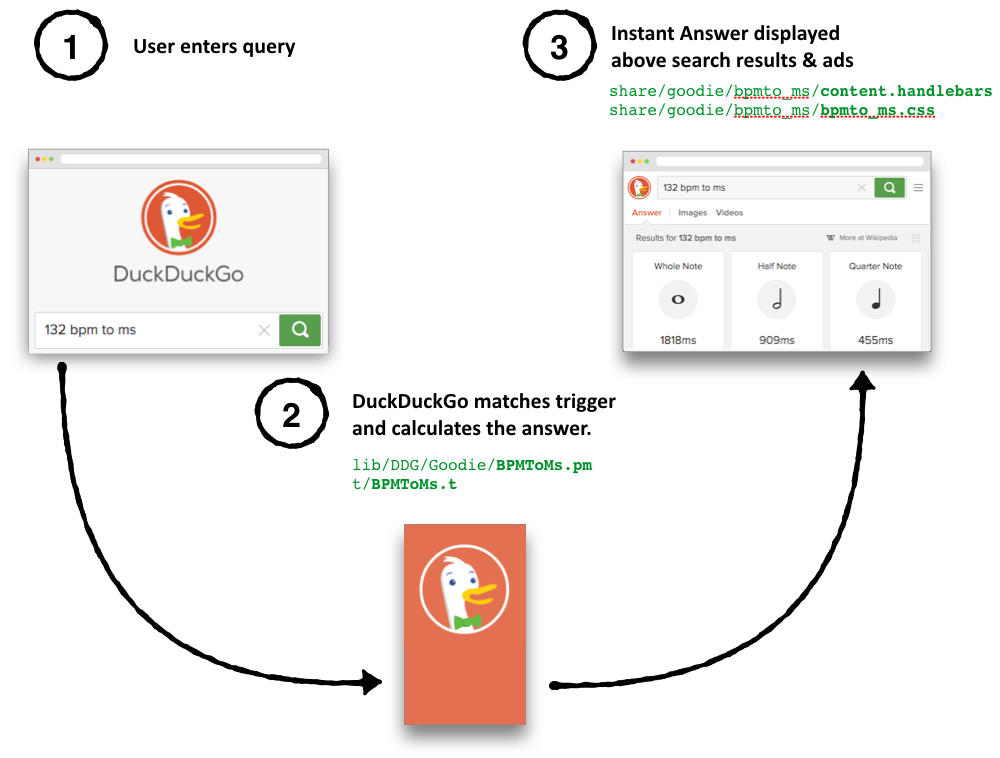
| File | Purpose | Location |
|---|---|---|
BPMToMs.pm |
A Perl file that specifies the query triggers and calculate the answer. | Perl files are placed in the zeroclickinfo-spice/lib/DDG/Goodie directory. |
BPMToMs.t |
A test file; it asserts that specific search queries will trigger (or not trigger) this Instant Answer, and what responses to expect | Test files are placed in the zeroclickinfo-goodies/t directory. |
content.handlebars |
Handlebars template for rendering the server response into html. | Frontend files are placed in the appropriate share subdirectory share/goodie/bpmto_ms/ |
bpmto_ms.css |
A stylesheet for customizing the html display. | Frontend files are placed in the appropriate share subdirectory share/goodie/bpmto_ms/ |
You can learn more about how to customize the display of your Goodie results.
What about Cheat Sheets?
All Cheat Sheets fall under a single Goodie: The Cheat Sheets Goodie. Each new cheat sheet simply adds a JSON file to the share/goodie/cheat_sheets/json/ subdirectory.
Get started with Cheat Sheets with a cheat sheet walkthrough. For more information about how Cheat Sheets work, check out the Cheat Sheets Reference.
How Spice Instant Answers Work
A "Spice" is a type of Instant Answer that makes use of an external API. Here is the basic flow of the "Hacker News" Spice:
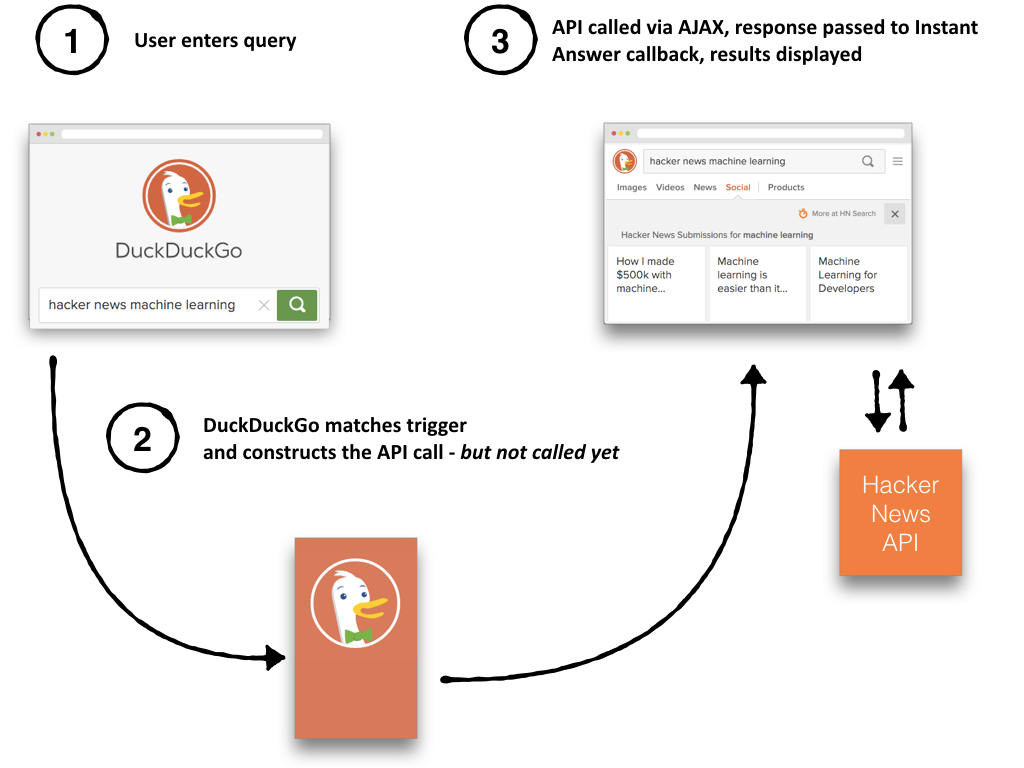
You can see a walkthrough of how to build the Hacker News Spice.
As you can see, a Spice Instant Answer has most of the action taking place on the frontend. The backend mainly decides when to trigger, and constructs the API call. The frontend actually calls the API, processes the results, and displays them to the user.
Interesting side note: To protect users' privacy, the AJAX call is passed through a DuckDuckGo proxy server. That way, users' browsers never speaks to the third party directly.
Below is how the actual code files play a part in the Hacker News Spice:
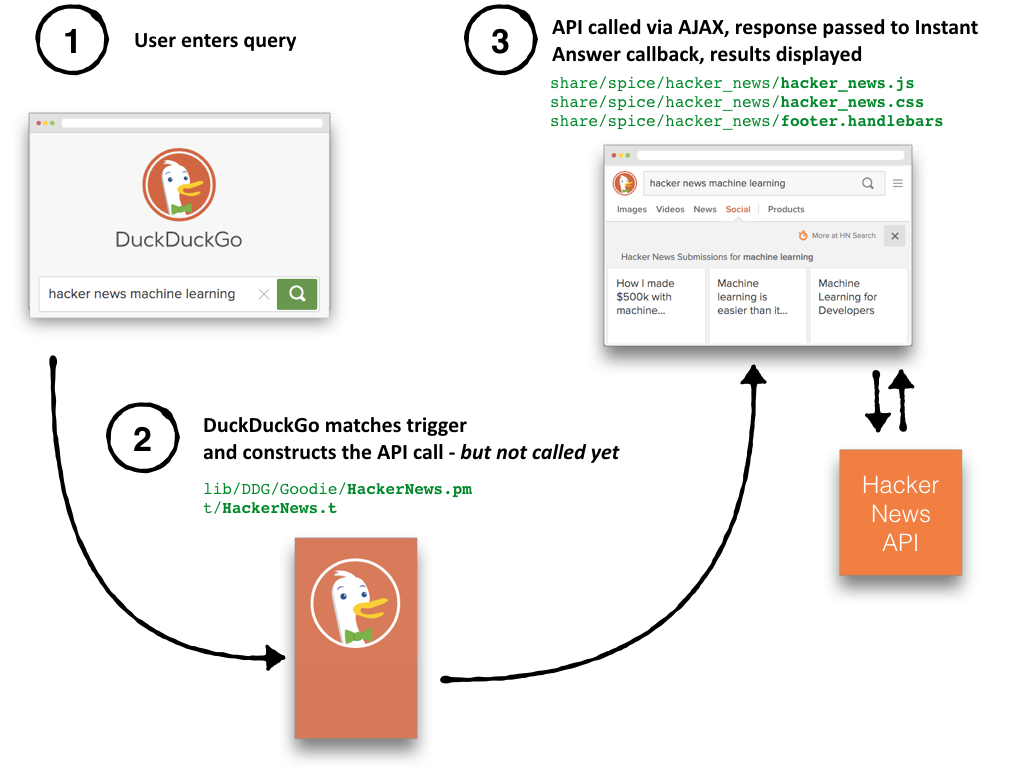
| File | Purpose | Location |
|---|---|---|
HackerNews.pm |
Specifies the query triggers and Hacker News API call. | Perl files are placed in the zeroclickinfo-spice/lib/DDG/Spice directory. |
HackerNews.t |
A test file; it asserts that specific search queries will trigger (or not trigger) this Instant Answer. | Test files are placed in the zeroclickinfo-spice/t directory. |
hacker_news.js |
When the IA is triggered, this file runs on the search results page. It processes the response from the Hacker News API and specifies how to display it. | Frontend files are placed in the zeroclickinfo-spice/share/spice/hacker_news/ directory. |
hacker_news.css |
A minor, optional, custom css file | zeroclickinfo-spice/share/spice/hacker_news/ |
footer.handlebars |
A minor, optional sub-template, a custom handlebars HTML template used as part of the main template. Its use is specified in hacker_new.js. |
zeroclickinfo-spice/share/spice/hacker_news/ |
And that's how Spices work! Check out the walkthrough of how to build the Hacker News Spice to get into the details of each file.
Naming Conventions
You may look at these files and wonder how are they tied together? Why do backend files have 'CamelCase' naming, and frontend files are lowercased? How do they know they are connected to one another?
The formats are conventions. Backend and frontend code are indeed linked by their names. The JavaScript callbacks are linked to Perl packages by these same conventions. For example, the Hacker News Perl Package is mapped to its frontend JavaScript callback as follows:
DDG::Spice::HackerNews => ddg_spice_hacker_news
Don't worry about getting this right. By making use of the duckpan new command used in the walkthroughs, the naming boilerplate is automatically generated for you.
Now that you know the big picture, start hacking with a walkthrough!